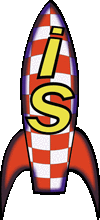
|

|
I |
| S | ||
| D | ||
| A | ||
| T |
- Isdat home
- Tour
- Using
- About
- Status
- Download
- Dataset modules
- Clients
- Reference manuals
- Developer
- History
Page maintained by
Reine Gill

ISDAT now under CVS
Dear ISDAT users and developers, this page is no longer current (at time of writing 2021-04-08) and the CVS system is down! Migration is ongoing towards git instead, but this page is kept for historical reference.
Dear ISDAT users and developers, to facilitate the rapid development expected during the commissioning phase of WEC/Cluster II, I (Tobia C) have put under the concurrent versioning system (CVS). What is CVS? It is a software system with which one easily can obtain the absolutely latest (or past) versions of ISDAT, and furthermore ISDAT developers around Europe/World can make modifications to the original code (if the have the correct authorization). CVS is an open standard and freely available on number of platforms and it is very easy to use. Below, the few steps require to use CVS are summarized.
How to obtain ISDAT using CVS (first time)
- Install CVS
-
Set the environment variable CVSROOT to:pserver:anonymous@space.irfu.se:/cvsisdat , If you are a member of Wec use the appropriate account name instead of anonymous
- $ cd parent_dir
That is move to the directory which will contain the ISDAT source code tree. - $ cvs login
You will be prompted for a password. If you logged in as anonymous use the password guest. If you are a wec member use your cvs account password. Note: this step is only necessary the FIRST time ever you log in. (The combination of remote host, user, and so on is recorded for future sessions.) - $ cvs checkout isdat_module
where isdat_module is either : isdatbase, clients,
clients+wec, freja orwec.
The following explains the contents of these packages:
| isdatbase | Basic ISDAT components, including basic server modules and general clients. |
| clients | General ISDAT clients. |
| freja | Freja sever, freja clients and general ISDAT clients. |
| clients+wec | General ISDAT clients and all WEC specific clients. |
| wec | Contains the isdatbase module and all Wec server submodules and Wec specific clients. This package is restricted to privileged Wec users only. |
How to obtain a tagged version of ISDAT using CVS (first time)
- Do steps 1 - 4 as described above.
- To make sure you get the tagged versions of all files type:
cvs checkout -r release_tag isdat_module
Where release_tag is obtained from the table below: - You may ger errors like the following, when checking out a tagged
version.
assertion "strncmp (repository, CVSroot_directory, strlen (CVSroot_directory)) == 0" failed: file "/data/src/gnu/usr.bin/cvs/cvs/../../../../contrib/cvs/src/lock.c", line 179 cvs [server aborted]: received abort signal assertion "strncmp (repository, CVSroot_directory, strlen (CVSroot_directory)) == 0" failed: file "/data/src/gnu/usr.bin/cvs/cvs/../../../../contrib/cvs/src/lock.c", line 179 cvs [server aborted]: received abort signalIn this case there is a workaround. First check out the laterst version as described above. then type:
cd isdat_root
cvs update -r release_tag
This is also the way to go if you have a already checked out version you would like to put into at tagged state. - Proceed to build ISDAT in the normal fashion.
The versions obtained from the cvs in the above manner is bleeding edge. It contains the absolutely laterst fixes and new stuff. Not all of this code is well tested and if you don't fancy beeing a beata tester you might want to stick to one of the more well tested and probably more stable releases available. In order to do so you can checkout a tagged version.
| ISDAT module | Release tags | ||
|---|---|---|---|
| isdatbase | isdat-2-7-1 | isdat-2-8-0 | |
| clients | isdat-2-7-1 | isdat-2-8-0 | |
| clients+wec | isdat-2-7-1 | isdat-2-8-0 | |
| wec | isdat-2-7-1 | isdat-2-7-2 | isdat-2-8-0 |
Note: Files that are checked out with a tag are considered to be
"sticky". For cvs this means that they can only be updated
to any other tagged version of the same file unless you use:
cvs update -A
which removes the sticky tag from the affected files.
How to update a already checked out Isdat release.
- To update a tagged Isdat release to a new version:
cvs update -r new_release - To update a tagged Isdat release to the latest non tagged version:
cvs update -A
This will remove all sticky tags in your source tree and leave you with the latest untested code.
How to make modifications in the original source.
If you have write permissions with respect to the ISDAT source repository do following if you wish modify the original ISDAT code:
cvs commit modified_file
where modified_file.c is the file you made modifications on.