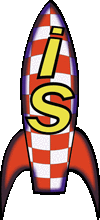
|

|
I |
| S | ||
| D | ||
| A | ||
| T |
- Isdat home
- Tour
- Using
- About
- Status
- Download
- Dataset modules
- Clients
- Reference manuals
- Developer
- History
Page maintained by
Reine Gill

Configuring and running the DataBase Handler.
Configuring isdat.server
After installing ISDAT you have to configure the server configuration file isdat.server in the directory
$ISDAT_HOME/config/
Syntax in isdat.server
The syntax of isdat.server is quite flexible. isdat.server is designed to be portable between computers. It therfore supports different configurations for different computers in the same file.
The main concept of the file is to write the name of the entry on the left, then directly a colon as an separator, thereafter comes the actual value.
A entry name has the form
´computer
name´.´project´.´variable´
A data field can have any form but the most common is a directory path. You
can use shell variables such as ISDAT_HOME in these paths. They will be passed
on to a shell to be expanded. For some modules is it possible provide several
directorys bye separating them with a ´:´.
Just a word of warning: be sure the variables
in use are set in the context that the server runs in.
Finally, a comment is an row that starts with a # sign.
The Cluster example.
The following rows is taken out of a isdat.server file. They tell the wec module were to look for its datafiles, were to write log files and so on.
# stuff for the cluster satellite
iroc.cluster.rdm: /data/cluster/RDM:/cdrom
iroc.cluster.dds: /data/cluster/DDS
iroc.cluster.index: /data/cluster/index
iroc.cluster.burst: /data/cluster/burst
iroc.cluster.cal: /data/cluster/cal
iroc.cluster.log: /data/cluster/log
plutt.cluster.rdm: /data/cluster/RDM
plutt.cluster.dds: /data/cluster/DDS
plutt.cluster.index: /data/cluster/index
plutt.cluster.burst: /data/cluster/burst
plutt.cluster.cal: /data/cluster/cal
plutt.cluster.log: /data/cluster/log
efw.cluster.rdm: /data/cluster/RDM:/cdrom
efw.cluster.dds: /data/cluster/DDS:/data/cluster/DDS_AL
efw.cluster.index: /data/cluster/index
efw.cluster.burst: /data/cluster/burst
efw.cluster.cal: /data/cluster/cal
efw.cluster.log: /data/cluster/log
#*.cluster.rdm: $HOME/data/cluster/RDM:/cdrom
*.cluster.rdm: /cdrom
*.cluster.dds: $HOME/data/cluster/DDS
*.cluster.index: $HOME/data/cluster/index
*.cluster.burst: $HOME/data/cluster/burst
*.cluster.cal: $HOME/data/cluster/cal
*.cluster.log: $HOME/data/cluster/log
*.cluster.DSNdata: /mnt/cdrom/cluster2
First you will notice that there are several sections for different computers.
If any of the first ones fails to match, the module will use the last section
with wildcards for the computer name and $HOME/data/ as root for the data
directorys. Secondly you will see that some of the rows sets its entry to a list
of directorys. A search path just like your shell PATH environment variable.To know what entrys are avaliable for a module and what to set them to refer to the documentation for that module (The isdat.server distributed with the source code contains defaults for most modules).
Starting the ISDAT server
Starting dbh
Time to start the database handler. First make sure all necessary environment variables are set. Now you can start the server by typing:
dbh :6 &