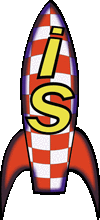
|

|
I |
| S | ||
| D | ||
| A | ||
| T |
- Isdat home
- Tour
- Using
- About
- Status
- Download
- Dataset modules
- Clients
- Reference manuals
- Developer
- History
Page maintained by
Reine Gill

From al@irfu.se Fri Dec 15 16:55 MET 1995 Release notes for ISDAT 2.3. Documentation is available from irfu.irfu.se by anonymous ftp in directory pub/isdat/doc, the file pub/isdat/doc/README lists the documents. The information can also be accessed using your favorite web browser to connect to http://www.irfu.se/isdat. ISDAT package (isdat-2.3.tar.gz) ================================ Available from irfu.irfu.se by anonymous ftp in directory pub/isdat. To install: gzcat isdat-2.3.tar.gz | tar xf - install any extra instrument modules, see below cd isdat make isdat 1) You may want to customize the config file for your computer: isdat/config/cf/sitesun5.cf for Solaris 2.x isdat/config/cf/sitehp.cf for HP-UX isdat/config/cf/siteosf1.cf for DEC OSF1 The features you may need to disable is: HasCplusplus HasFortran HasSunPhigs HasSiPhigs HasIdl HasPurify 2) You must install the CDF library to build ISDAT, the IGR client depends on it. The default configuration files expects it in /opt/cdf. You can either get the source from ncgl.gsfc.nasa.gov or get the precompiled archive cdf-2.5-sol2.4.tar.gz from the WEC ftp server at irfu.irfu.se in the isdat directory (same place as the ISDAT distribution). To unpack, do: cd /opt gzcat cdf-2.5-sol2.4.tar.gz | tar xf - 3) Igr client now supports the concept of operators. Two operators have been bundled: despin - coordinate transformations for CLUSTER written by Joe Zender, Estec. fft - fft functions written by Michael Thomsen, Estec. Operators can be entered in the calculator as p0y = fft(q0) To bring up the user interface (control panel) associated with the fft the word fft needs to be selected by dragging over it with the left mouse button pressed, then select Edit->Operator. The word selection is done in the top text field after the equation has been transfered to the equation list by pressing the Apply button. The operator facility is not yet documented. 4) You need to set the XUSERFILESEARCHPATH environment variable: XUSERFILESEARCHPATH=$ISDAT/cfg/app-defaults/%N%S; export XUSERFILESEARCHPATH If you don't you will get bad labels on buttons and menues in some clients and cuitm. Freja F4 module (Freja4-2.3.tar.gz) =================================== Available from irfu.irfu.se in frejaftp ftp account in directory isdat. To install: cd isdat/server gzcat Freja4-2.3.tar.gz | tar xf - cd .. make isdat 1) To locate your data files you need to edit the lines *.freja4.data: $HOME/data/freja/data *.freja4.index: $HOME/data/freja/index *.freja4.cal: $HOME/data/freja/cal *.freja4.log: $HOME/data/freja/log *.freja4.debug: $HOME/data/freja/debug in the file isdat/config/isdat.server. The default directory for the data files is $HOME/data/freja/data but can be changed by editing isdat/config/isdat.server. The default directory for index files is $HOME/data/freja/index, if it doesn't exist you need to create it. You also need to create $HOME/data/freja/cal and $HOME/data/freja/log. The time calibration file should be named $HOME/data/freja/cal/time. The geometry information file should be named $HOME/data/freja/cal/geometry. The time and geometry files are provided with the distribution of the module. 2) The module now supports the modes: F2 all modes F4 standard mode F4 burst mode F4 continuous mode LF and LFMF SMM modes are not implemented. 3) Use the overview client (requires PHIGS) too see which F4 signals that are available. You can also use fstat. Examples of choices that gives data in the default instrument modes are: f2 -> x -> dc f4 -> n -> p3 f4 -> de -> p12 -> lf f4 -> de -> pab -> hf Wec module (Wec-2.3.tar.gz) =========================== Available from irfu.irfu.se in wecftp ftp account in directory isdat. To install: cd isdat/server gzcat Wec-2.3.tar.gz | tar xf - cd .. make isdat 1) Make sure that the directory pointed to by *.cluster.index is empty before starting the server. Old index files from previous versions are not compatible with this version. The index files will be built the first time a Content is requested from the time manager. A bug in the time manager causes the "waiting for server" popup dialog window to stay on screen even when the task is completed, moving the cursor in and out of the window causes it to disappear and the content window to be displayed. 2) To locate your data files you need to edit the lines *.cluster.rdm: $HOME/data/cluster/RDM *.cluster.dds: $HOME/data/cluster/DDS *.cluster.testdata: $HOME/data/cluster/data in the file isdat/config/isdat.server. In the current release the dds and testdata doesn't work. The value given to *.cluster.rdm needs to be a directory with subdirectories named after the CDROM volume label. Doing an ls -l on it should give: drwxrwxr-x 7 al isdat 512 May 8 23:49 950323_1_2a/ drwxrwxr-x 8 al isdat 512 May 24 14:31 950323_2_2a/ drwxrwxr-x 8 al isdat 512 May 24 14:31 950324_1_1a/ if all three test CDROMS from the MCT are loaded or copied. 3) Doing a Content on the time manager shows extra intervals for the burst science data, this will be corrected in a later version. 4) The decommutation software is based on TED 2.1.4. -- Anders Lundgren Swedish Institute of Space Physics, S-755 91 Uppsala, Sweden Phone: +46 18 303644 Fax: +46 18 403100 Internet: al@irfu.se