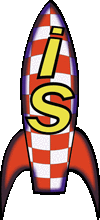
|

|
I |
| S | ||
| D | ||
| A | ||
| T |
- Isdat home
- Tour
- Using
- About
- Status
- Download
- Dataset modules
- Clients
- Reference manuals
- Developer
- History
Page maintained by
Reine Gill

Howto build Isdat on MacOsX
This document will briefly explain how to build the Isdat database package on MacOsX.
Required software
The default MacOsX installation are missing many of the tools and libraries that are required to run and build Isdat. All of these are available though the fink project and other sources. Fink installs all software into a /sw directory so it won't interference with any of your already in place software. Get ready to install.
- X windows, MacOsX ships without a X server. But you have the choice from one
of several X11R6 implementations:
- Apples own port, this one is well integrated into the native aqua environment of MacOsX. Free download. from apple. Don't forget to also download the X11 SDK that contains the necessary header files.
- XFree86/Oroborus, This means Installing the full Xfree86 Darwin port
and on top of that the OroborOsX window manager,
Info about the XFree86 port. OroborOsX window manager can be found here. Both are open source
projects.
This is the solution supported by Mathworks for installing matlab 6.5. - Xtools from Tenon Intersystems, built to work with the native
aqua environment of MacOsX. Commercial license.
info.
- Motif libraries also needs to be installed separately. Either use fink to install the lesstif port or use this precompiled bundle of open Motif found here.
- bash or sh, early versions of MacOsX seems to ship without a proper shell. Many build scripts in Isdat uses sh-style programming and will fail with tcsh. Use Fink to install bash.
- MacOsX is missing a fortran 77 compiler as well. g77 is ported by fink and works well with Isdat.
- CDF library, if you want to build and run your own Isdat server you will need libcdf. There is ready MacOsX port to download from NSSDC.
- If you want to build the notes client you may find out that a header file called values.h is missing. This file contains platform dependent information so if you try to find one on the net, make sure it reflects MacOsX properly (and please, send a copy to me so I can include a link here).
- Matlab, in order to use the matlab API it is necessary to get a matlab copy into your OS X. Depending on os version this can be a some what different task. Think about your choice of X environment.
The build
Follow the usual build instructions, HOWTO build, with some exceptions. If you use any fink libraries, set DarwinUseFinkSW to YES in site.def. If you use g77 from fink, set HasGnuFortran to YES and source the /sw/bin/init.sh (or /sw/bin/init.csh) script before building.
Done?
Have a look through $ISDAT_HOME/bin and see if all your wanted programs have built. You will at least want to have successful builds of ctm, igr, iscmd, pingdbh and indexgen to have a decent client installation. For the server you should have the dbh and ishost programs as well.
Every time you want to run a Isdat program fron now you must source the my_isdat_profile script to set up the correct enviornment. A tips is to put it in one of your startup files.